#Devlog 1 - The beginning of a new adventure
Primary Earth » Devlog









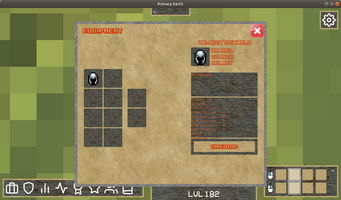




That's the beginning of all, the beginning of the game, and the beginning of our journey to make this game what we want it to be.
In this first build, we included the player GUI, the combat mechanics, monsters, character movement and orientation, inventory, equipment inventory, zoom and skills selection.
Player GUI :

- information panel to display all the informations of the zone you're into (time, weather and temperature)
- menu bar where inventory and equipment inventory are functionnal (shortcuts are available to open all the menus)
- character informations (level of the character)
- skill selection panel (click on a pair of skills to select it, left click out of the GUI to use the skill on the top and right click to use the skill on the bottom)
- parameters button (not functionnal at the moment)
- all panels except for the character informations has an arrow button to retract them, so you can choose to see better in the game
Combat mechanics :

- left click to attack with your first selected skill
- right click to attack with your right selected skill
Monsters :
 slimes
slimes
Character Movement :
- movement of the character (left : q, right : d, top : z, down : s)
- orientation of the character (the character is always facing your mouse)
Inventory :
- drag and drop system (move items around in your inventory by dragging them and dropping them on another place)
- equip item (equips the item on your character)
- details about item (display details of the item when you click on it)
- open it by pressing the I key or the button on the menus interface (suitcase icon)
Equipment :
- details about item (click on item to display details of it)
- unequip item (unequip the item from your character to get the item back in your inventory)
- open it by pressing the E key or the button on the menus interface (shield icon)
Zoom :
- zoom in one time by pressing +
- zoom out one time by pressing -
Skills Selection :
- select by menu (click on the pair of skills that you'll like to use on the interface)
- select with the mouse wheel (move the mouse wheel up or down to change the actual pair of skills that you're using)
All of these functionnalities may have some bugs in them. Here's a list of the bugs that we're aware of for now.
Known Bugs :
- exiting the inventory while dragging an object leads to a crash
- trying to drag an empty slot of the inventory leads to a crash
- dragging an object to its original position leads to a crash
We'll continue to post updates on our progress on the game. Feel free to contact us for anything, and I hope that you'll follow us on this journey !
-Constance
Get Primary Earth
Download NowName your own price
Primary Earth
A future voxel MMORPG where the lore is controlled by the players in a world in constant evolution.
| Status | In development |
| Author | Xyneph |
| Genre | Role Playing, Adventure |
| Tags | 3D, Massively multiplayer, MMORPG, Voxel |
| Languages | English |
More posts
- Primary Earth - Devlog #1 : From 2D to 3DJul 11, 2021
- #Devlog 3 - First feedbackJul 07, 2020
- #Devlog 2 - Ready for the prealphaJul 05, 2020

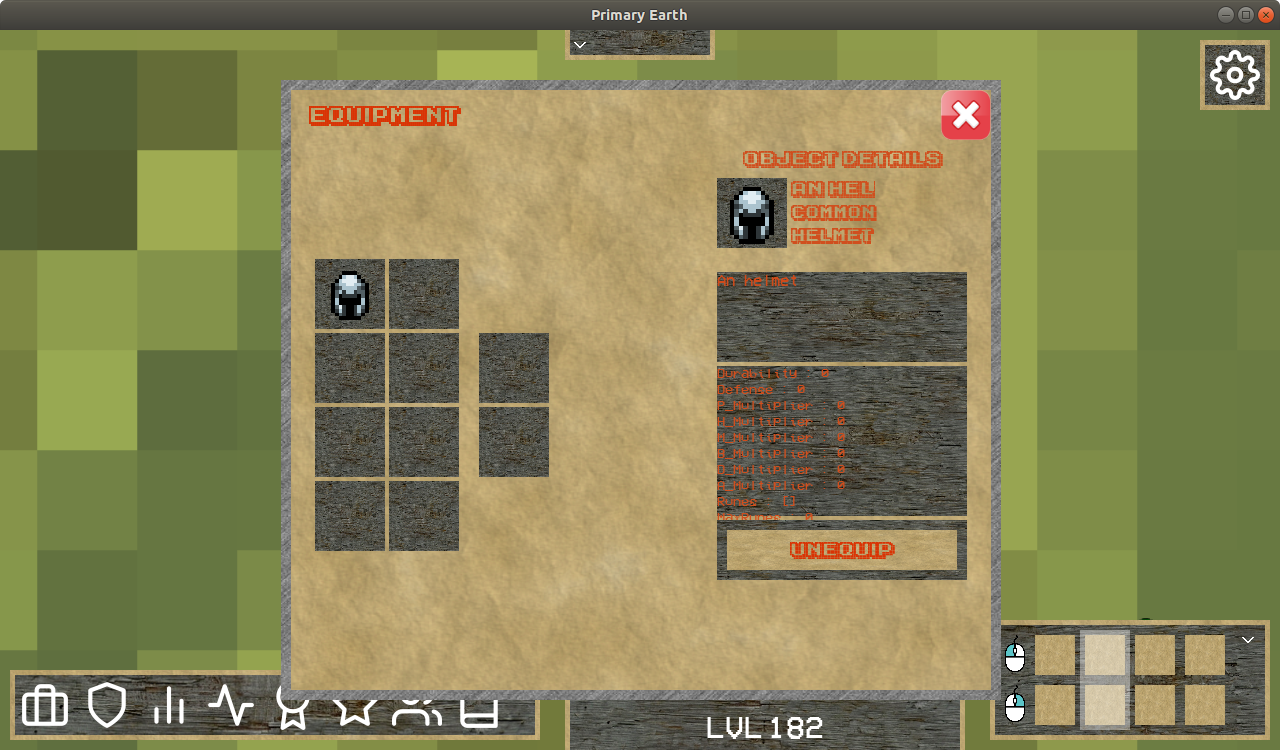


Leave a comment
Log in with itch.io to leave a comment.